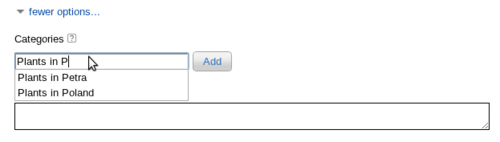User talk:Barun
|
Our first steps tour and our frequently asked questions will help you a lot after registration. They explain how to customize the interface (for example the language), how to upload files and our basic licensing policy (Wikimedia Commons only accepts free content). You don't need technical skills in order to contribute here. Be bold when contributing and assume good faith when interacting with others. This is a wiki. More information is available at the community portal. You may ask questions at the help desk, village pump or on IRC channel #wikimedia-commons (webchat). You can also contact an administrator on their talk page. If you have a specific copyright question, ask at the copyright village pump. |
|
File:Gujarati_people_Montage.png[edit]

|
File:Gujarati_people_Montage.png has been listed at Commons:Deletion requests so that the community can discuss whether it should be kept or not. We would appreciate it if you could go to voice your opinion about this at its entry.
If you created this file, please note that the fact that it has been proposed for deletion does not necessarily mean that we do not value your kind contribution. It simply means that one person believes that there is some specific problem with it, such as a copyright issue. |
Denniss (talk) 23:08, 26 September 2009 (UTC)
Your Flickr uploads[edit]
Hello Barun!
Thanks a lot for your contributions! Thank you for transferring images from Flickr to Commons! Two hints ahead:
- Always upload the highest resolution of a photograph that is available on flickr
- You can use this tool for your flickr uploads. It makes the hole procedure much easier and faster for you!
Thank you for your support! Greets, High Contrast (talk) 17:39, 18 November 2009 (UTC)
Tip: Categorizing images[edit]
Thanks a lot for contributing to the Wikimedia Commons! Here's a tip to make your uploads more useful: Why not add some categories to describe them? This will help more people to find and use them.
Here's how:
1) If you're using the UploadWizard, you can add categories to each file when you describe it. Just click "more options" for the file and add the categories which make sense:
2) You can also pick the file from your list of uploads, edit the file description page, and manually add the category code at the end of the page.
- [[Category:Category name]]
For example, if you are uploading a diagram showing the orbits of comets, you add the following code:
- [[Category:Astronomical diagrams]]
- [[Category:Comets]]
This will make the diagram show up in the categories "Astronomical diagrams" and "Comets".
When picking categories, try to choose a specific category ("Astronomical diagrams") over a generic one ("Illustrations").
Thanks again for your uploads! More information about categorization can be found in Commons:Categories, and don't hesitate to leave a note on the help desk.CategorizationBot (talk) 10:40, 30 November 2009 (UTC)
- Image:Homless Woman.jpg was uncategorized on 29 November 2009 CategorizationBot (talk) 10:40, 30 November 2009 (UTC)
- Image:Indiandhaba-interior.jpg was uncategorized on 5 August 2010 CategorizationBot (talk) 10:36, 6 August 2010 (UTC)
- Image:Blonde Woman.jpg was uncategorized on 8 August 2010 CategorizationBot (talk) 11:08, 9 August 2010 (UTC)
FP Promotion[edit]
| ★ This image has been promoted to Featured picture! ★
The image File:Whitehousenight.jpg, that you nominated on Commons:Featured picture candidates/File:Whitehousenight.jpg has been promoted. Thank you for your contribution. If you would like to nominate another image, please do so. |